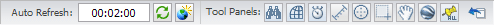 located at the top-left of the screen.
located at the top-left of the screen.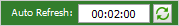 .
.  button. This will enable auto-refresh mode.
button. This will enable auto-refresh mode.
This topic covers the procedure for setting up the map to auto-refresh. When auto-refresh mode is enabled, the map will automatically refresh data every x number of seconds, depending on what is defined in the Map Settings Editor for the map refresh interval.
To enable auto refreshing for the map
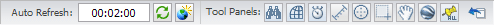 located at the top-left of the screen.
located at the top-left of the screen.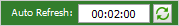 .
.  button. This will enable auto-refresh mode.
button. This will enable auto-refresh mode.
Note: The map will auto refresh data from the server based on the number of seconds defined in the Auto Refresh area.
To disable auto refreshing
 button.
button.
More:
Changing the Map Extent for a Department
Clearing the Map Extent Setting for a Department
Getting Information About an Employee Location Point
Locating a Set of Coordinates on the Map
Resetting Open Boxes from the Tool Panels
Restoring a Map to its Original Size
Using the Session Builder to Build Mock Employee Sessions